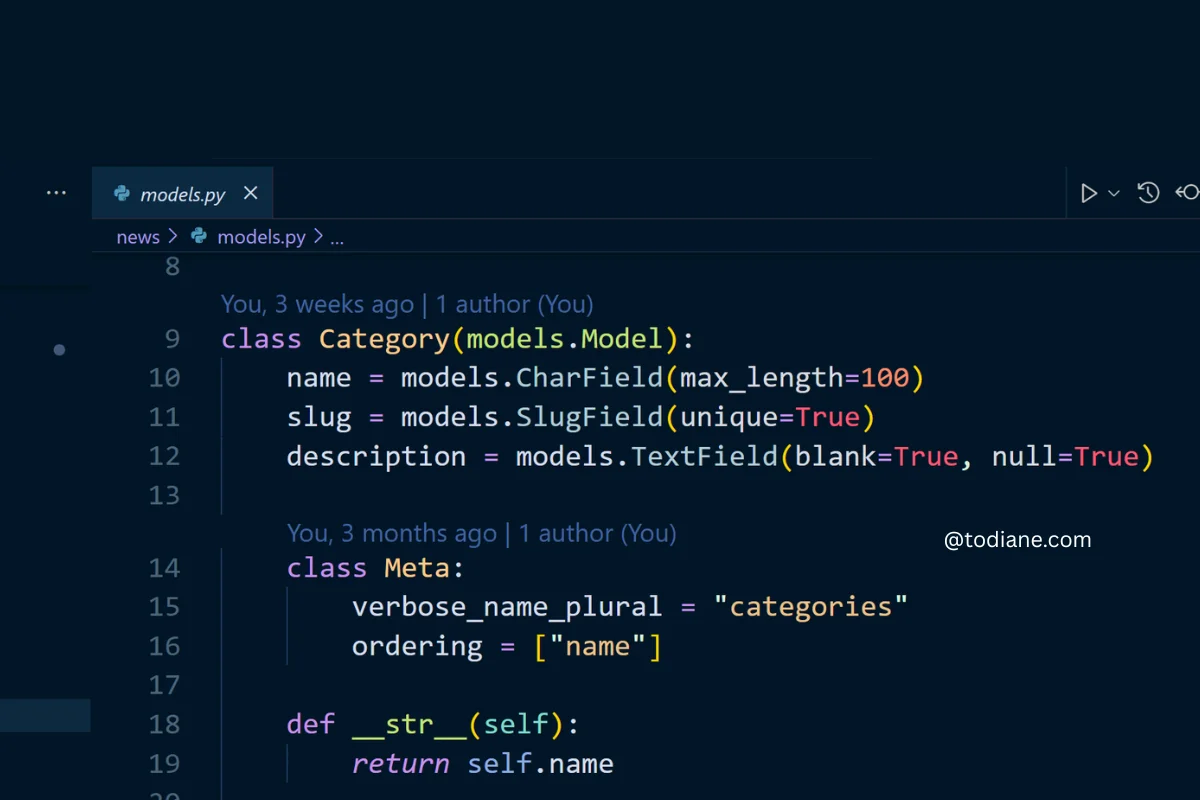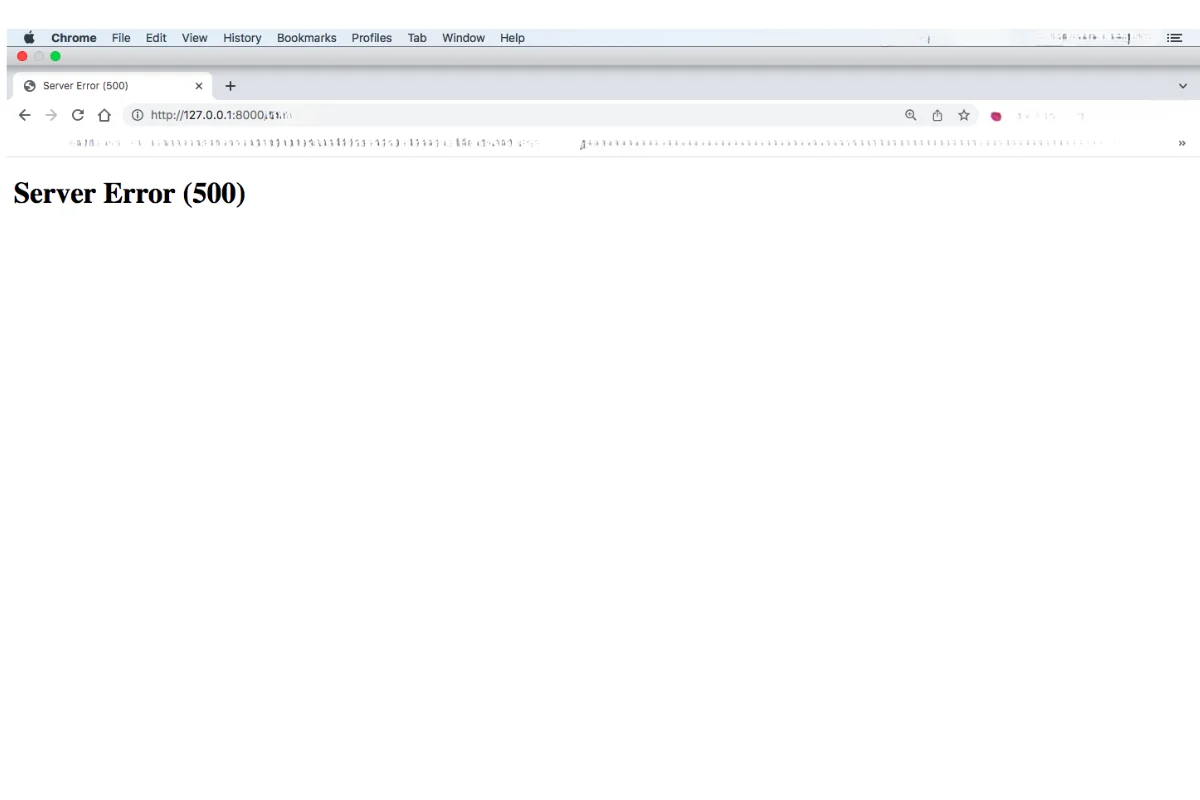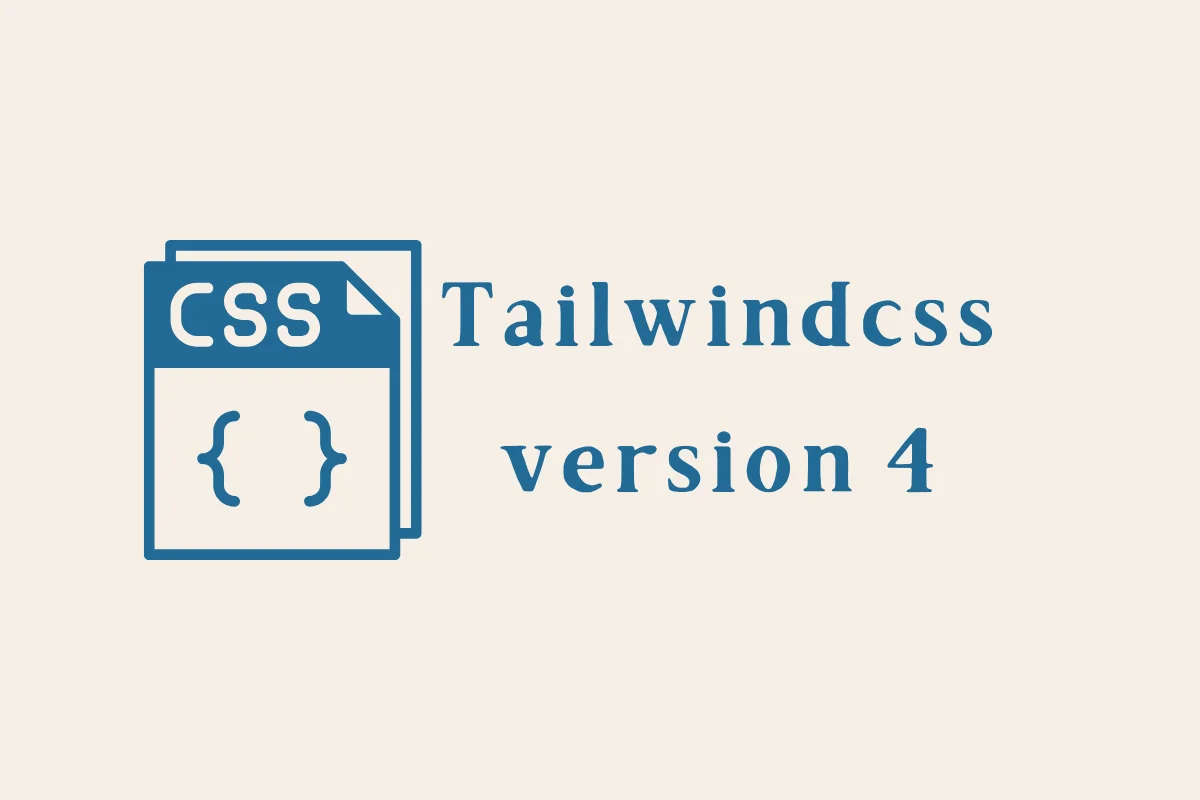Quick Summary
If you want search engines and AI assistants to truly understand your website, structured data is the foundation. In this post, I walk through why structured data matters for AI search readiness, and how I implemented it in my Django projects using modular JSON-LD templates.
This is the backbone of how modern AI systems interpret meaning on the web. Once you start marking up your pages correctly, you’re not just improving SEO, you are preparing your content to be read, summarised, and reused by AI models.
Discovering the Hidden Layer of the Web
When I first heard people talk about AI search readiness, my instinct was to look at content like headings, clusters, FAQs. But the more I read, the clearer it became that content structure starts far deeper, in something called schema markup.
Structured data is the hidden language that helps machines understand what a page is about, not just what it says. It turns words into meaning.
Google, Bing, and every AI system built on top of them rely on structured data to piece together relationships:
- This page is a blog post
- That name refers to an author
- This snippet is an answer to a question
Without it, AI sees unformatted text and guesses. With it, it understands.
What Structured Data Actually Does
At a technical level, structured data is metadata, additional context expressed in JSON-LD (JavaScript Object Notation for Linked Data). It uses a shared vocabulary called Schema.org, supported by all major search engines.
If you have ever seen a recipe with ratings, an event card, or a product with price and stock showing directly in Google results that’s structured data at work.
For AI search readiness, the stakes are even higher. AI crawlers don’t just want your keywords; they want entities and relationships. They use structured data to build a semantic graph that connects facts. The clearer those connections, the easier it is for AI to trust and surface your content.
Why Developers Should Care
For writers, structured data might sound intimidating. For Django developers, it’s the perfect playground. We already think in models, relationships, and context. Schema is just the public version of that same structure.
Django makes this easy because:
Every model (e.g., Blog, Product, Portfolio) already has the data you need.
You can output JSON-LD dynamically with template tags or includes.
You can reuse schema files across multiple templates.
That means one good schema setup can power your entire site.
My First Schema Implementation in Django
I started by focusing on my blog posts. Here’s a simplified version of what I used:
<!-- Inside detail.html file/schema_blogpost.html -->
<script type="application/ld+json">
{
"@context": "https://schema.org",
"@type": "BlogPosting",
"headline": "{{ post.title|escapejs }}",
"description": "{{ post.summary|default:post.body|truncatewords:30|escapejs }}",
"author": {
"@type": "Person",
"name": "{{ post.author.get_full_name|default:post.author.username }}"
},
"datePublished": "{{ post.publish_date|date:'c' }}",
"dateModified": "{{ post.updated|date:'c' }}",
"url": "{{ request.build_absolute_uri }}",
"image": "{{ post.get_image_url }}"
}
</script>
This schema gives every blog post a clear identity to machines.
I also added a similar template for Portfolio, Product, and FAQPage types - all sharing a pattern but adapted to their models.
Testing and Validation
Once the schema has been added there are three tools to use:
- Google’s Rich Results Test - checks if your JSON-LD is valid.
- Schema.org Validator - confirms vocabulary accuracy.
- Bing Webmaster Tools - shows crawl errors or warnings.
Each validation step felt like debugging SEO, small corrections leading to cleaner, more interpretable data.
It reminded me how Django encourages discipline: every model field has meaning. Schema enforces the same discipline for your public data.
Schema as a Mindset Shift
After learning about building sites this way, I realised something important:
Structured data isn’t just an SEO add-on; it’s content architecture.
When you decide a post has a headline, a description, and an author, you are forcing yourself to clarify what that content really is. It encourages consistency - the kind of clarity that makes both readers and AI trust you.
I now treat schema as part of my design process. If I can’t describe a page in JSON-LD, it’s probably too vague.
Reusability and Automation
I always find it helps to have a reusable system so that each time I go through this it gets easier. Here are some of the things I include in mine:
- Context processors: Inject common site-wide values (e.g., site name, logo, URL).
- Conditional loading: Only load schema relevant to the current view.
- Admin fields: Add optional meta_description or featured_image fields to models so schema always has clean data to pull from.
With this setup, I can deploy schema for any new content type in minutes, which is crucial when AI crawlers start preferring consistent formats.
How Structured Data Supports AI Search
When AI systems like Google SGE summarise your page, they cross-reference your schema to confirm facts. That means:
- A BlogPosting type signals expertise.
- A Product type allows AI to list features or prices in summaries.
- An FAQPage gives direct answers in conversational queries.
The more consistent your markup, the more likely AI is to use your content as a trusted source. It’s like giving the model a structured cheat sheet of what your page means.
Common Pitfalls to Avoid
Duplicate schema blocks: Don’t load the same JSON twice.
Incomplete properties: Missing required fields (headline, datePublished) can invalidate results.
Invalid JSON: Always escape strings and validate.
Mixing types incorrectly: Don’t combine unrelated schema types in one block.
Django’s templating makes these easy to control, but they are worth double-checking before publishing.
Reflections
Implementing schema turned out to be one of the most useful exercises I’ve done all year. It trained me to see my sites the way search engines and now AI models do.
Instead of asking “How do I rank?”, I now ask “What does this page mean?”
That shift changed the way I build, write, and even structure projects in Django.
AI search readiness starts in how we describe ourselves to machines.
Key Takeaways
Structured data (JSON-LD) is the foundation of AI search readiness.
Django’s model-based design makes schema integration straightforward.
Schema clarity equals AI clarity — it forces consistency.
Validation tools help catch errors before they affect visibility.
Treat schema as part of your content design, not an afterthought.
Frequently Asked Questions
What is structured data in simple terms?
Structured data is machine-readable information that explains the meaning of your page using Schema.org vocabulary. It tells search engines what a page is rather than just what it says. For example, “BlogPosting” identifies an article, while “Product” describes an item for sale. This clarity helps AI summarise and reference your content accurately.
Why use JSON-LD instead of microdata?
JSON-LD is preferred because it’s easier to maintain, keeps your HTML clean, and is supported by all major search engines. It also allows you to inject schema dynamically using Django templates without altering your existing HTML tags, perfect for projects that evolve quickly.
Can schema improve my Google rankings?
Not directly, but it improves visibility. Structured data helps search engines and AI identify key facts and display rich results (like snippets or previews). That increased visibility often leads to higher engagement and trust, which can indirectly improve rankings over time.
How much schema should I add?
Focus on quality, not quantity. Add schema for the core content types you publish like blogs, products, FAQs, portfolios. Keep it accurate, validated, and consistent. AI models prefer complete, clean, and logically organised data rather than excessive markup.
Thanks for sharing: