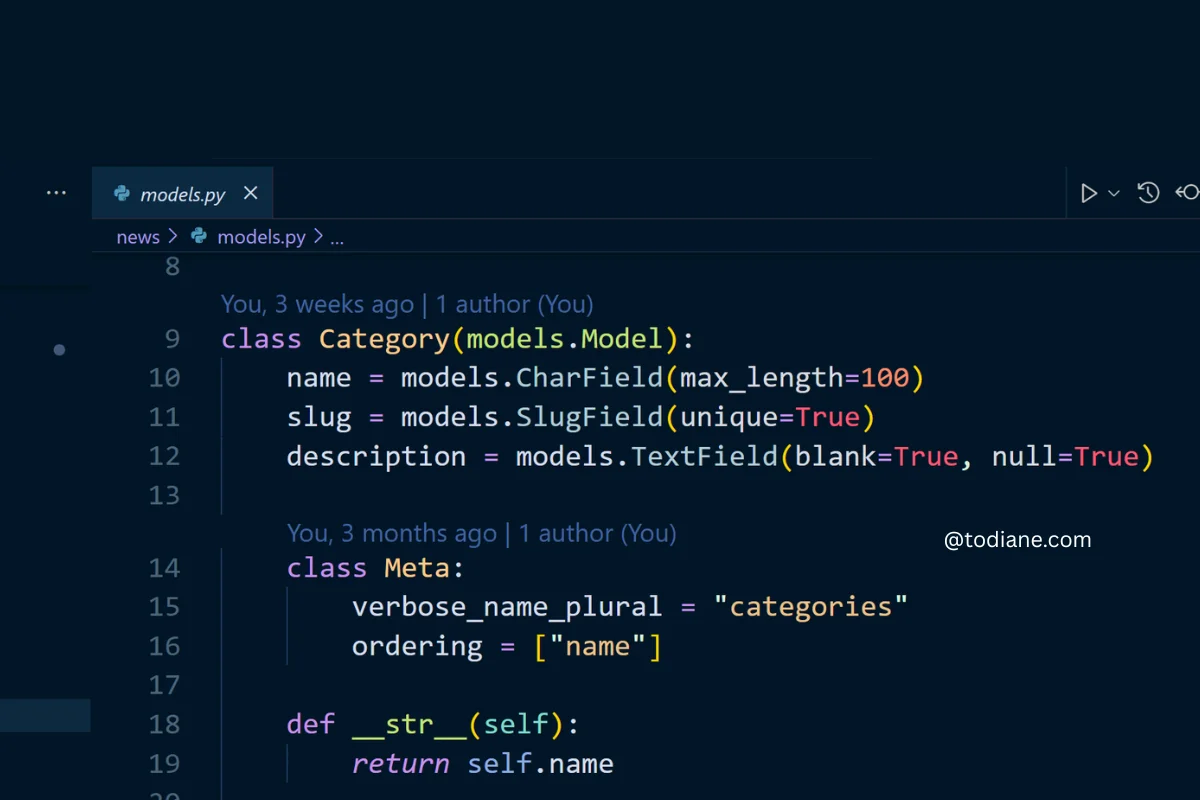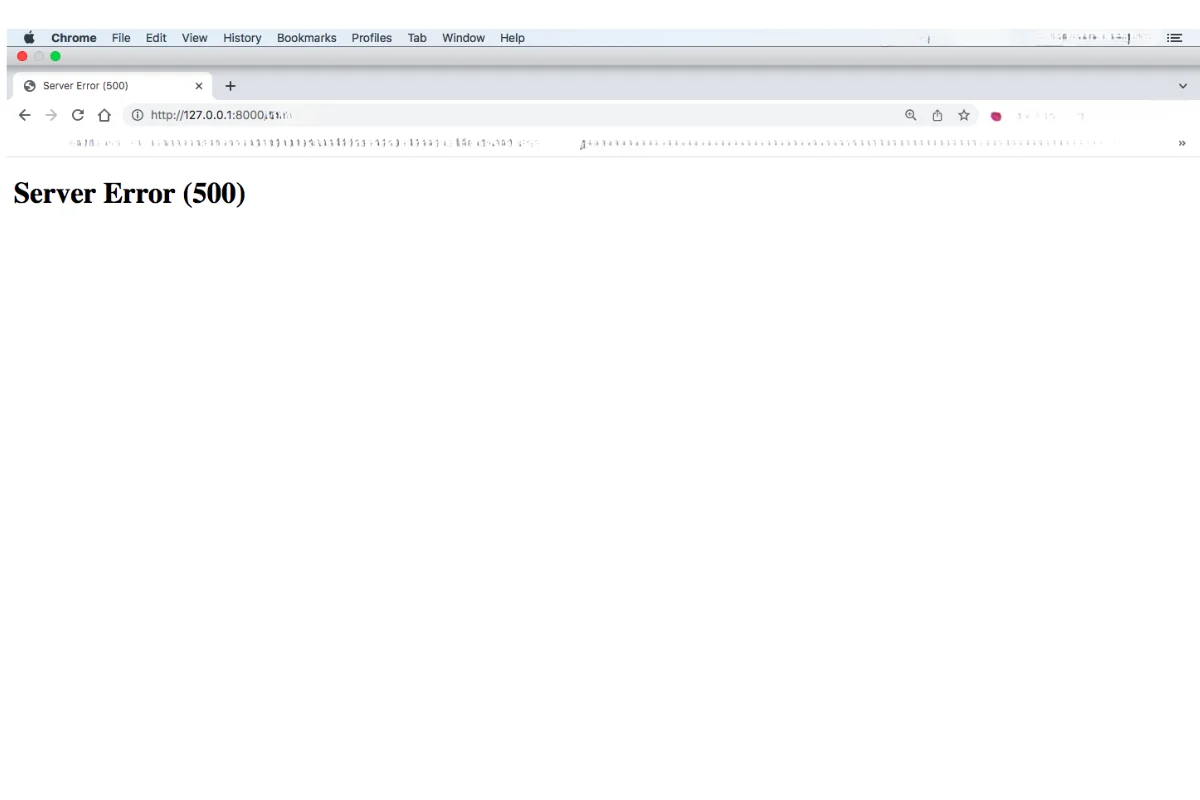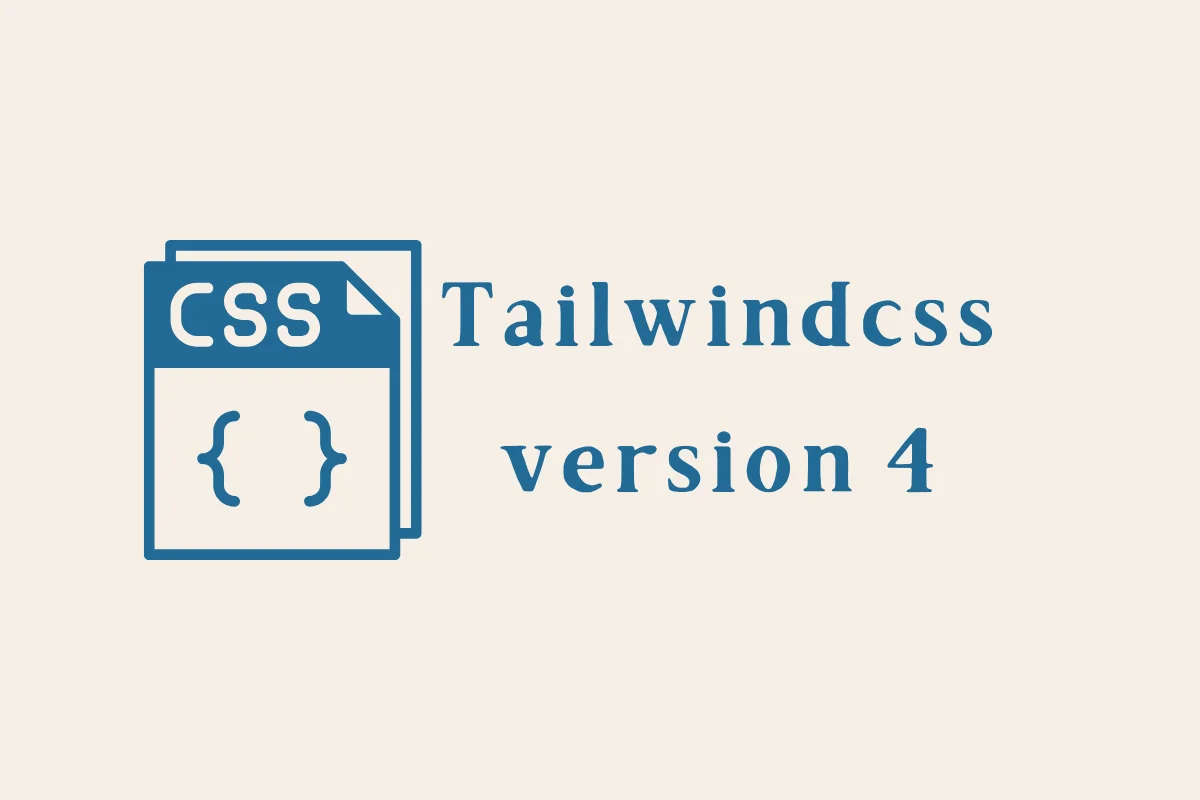After finishing my first full Django site, Stream English, I realised something important - I was not just learning Django anymore. I was learning how to learn with AI.
At first, I used AI like most beginners do: I pasted in error messages, asked for fixes, and copied whatever came back. But over time, that changed - especially as AI is so spectacularly great at gettings things very wrong.
Now it is more like a back-and-forth conversation that helps me understand what I am building instead of just patching what’s broken. Also, with me telling AI why what it is giving me is not right!
This is my current workflow - a mix of planning, testing, explaining, and debugging, all guided by Django and a few good AI chats.
Step 1: I Start With a Conversation
Most projects start the same way: I open AI and describe what I want to build.
Not in technical terms, just the idea.
Something like:
“I want to build a small app that lets users save quotes, add tags, and search them later.”
That’s all it takes to get the structure forming in my mind.
AI helps me turn that idea into a plan: which apps I will need, what models to create, and how the URLs should connect. It’s not about getting perfect code. It’s about clarity so I am clear on what I am building. By explaining the project out loud, I start thinking like a developer before writing a single line.
Step 2: I Build Small, Then Test Early
I’ve learned the hard way that trying to do everything at once just leads to confusion.
Now I build in tiny loops: one model, one view, one template - test, adjust, and move on. Some people believe in building tests that fail so you know what functions to build but I have never really been taught how to do that so I do what I know.
If I am unsure how something should work, I’ll ask AI to show me two examples:
A simple, minimal version.
A production-ready version.
Comparing them helps me see what Django is doing behind the scenes.
Then I write my own, making sure I understand every part before moving to the next file.
Step 3: I Use AI for Debugging - But Only After Thinking First
When I hit an error, I don’t copy and paste it right away. I take a minute to read the traceback and guess what might be wrong. Only after that do I share the error with AI and I include context:
“This error happens when I try to submit a form. Here’s my view and my model.”
AI is best when it has enough detail to reason properly. The clearer I am, the better the answer. Then, instead of copying the fix straight in, I ask why that change works. That one extra "why" question turns debugging into learning. Plus if AI has given me the wrong answer (ChatGPT is so good at that) it will recognise its own error.
Step 4: I Let Logging Do Its Job
I don’t rely on print statements anymore. I use Django’s logging setup, so I can keep an eye on errors without cluttering my code.
When something feels off, I check the logs first.
The logs tell me what happened; the AI helps me understand why it happened and helps me fix it eventually. This habit has made me far more independent.
Even if AI disappeared tomorrow, I’d still know how to trace a problem through my own system.
Step 5: I Use AI to Refactor, Not Just Repair
Once a project works, I use AI again, this time to improve it. I paste sections of my code and ask things like:
“Is there a cleaner way to write this view?”
“Can I use a class-based view instead?”
The responses often include subtle improvements I wouldn’t have spotted myself. It feels less like copying and more like mentorship. I still decide what to keep, but the feedback loop is immediate and that’s what makes learning addictive.
Step 6: I Document What I Learn
I keep a private log of things that finally make sense - small notes like:
“Always include request.FILES when uploading images.”
“Use get_object_or_404 to simplify detail views.”
“Don’t name two apps the same across projects - migrations will get confused.”
Those notes started as reminders but have become a kind of personal Django guide.
AI helps me when I forget how to do something, but my notes remind me why I chose a certain way.
It’s becoming my own evolving documentation that is part cheat sheet, part confidence booster.
Step 7: I Learn by Building Real Things
I still believe tutorials are useful, but nothing replaces building something you actually care about.
AI makes that process faster because I can stay in flow. I never get stuck for long.
If I don’t understand how a function works, I can ask in the moment without breaking my rhythm.
That’s how I built Stream English, then later Inspirational Guidance - each project teaching me something the last one couldn’t.
What This Workflow Has Taught Me
AI has made learning clearer as well as easier.
The hard parts are still hard like understanding relationships, migration errors (nightmare), authentication, but I can now stay with the problem instead of walking away from it.
I use AI the way some developers use rubber ducks, to talk through the logic until the answer appears. It’s not about shortcuts; it’s about momentum and saving time.
Django gives me structure.
AI gives me company.
And somewhere between the two, I keep finding my way forward.
Reflections
I don’t use AI to replace learning; I use it to stay curious and to save time.
Some days it feels like a teacher, other days a colleague, and occasionally a mirror that shows me how far I’ve come.
Django remains my foundation and AI keeps me moving.
That combination of structure and curiosity is what keeps me learning.
Thanks for sharing: