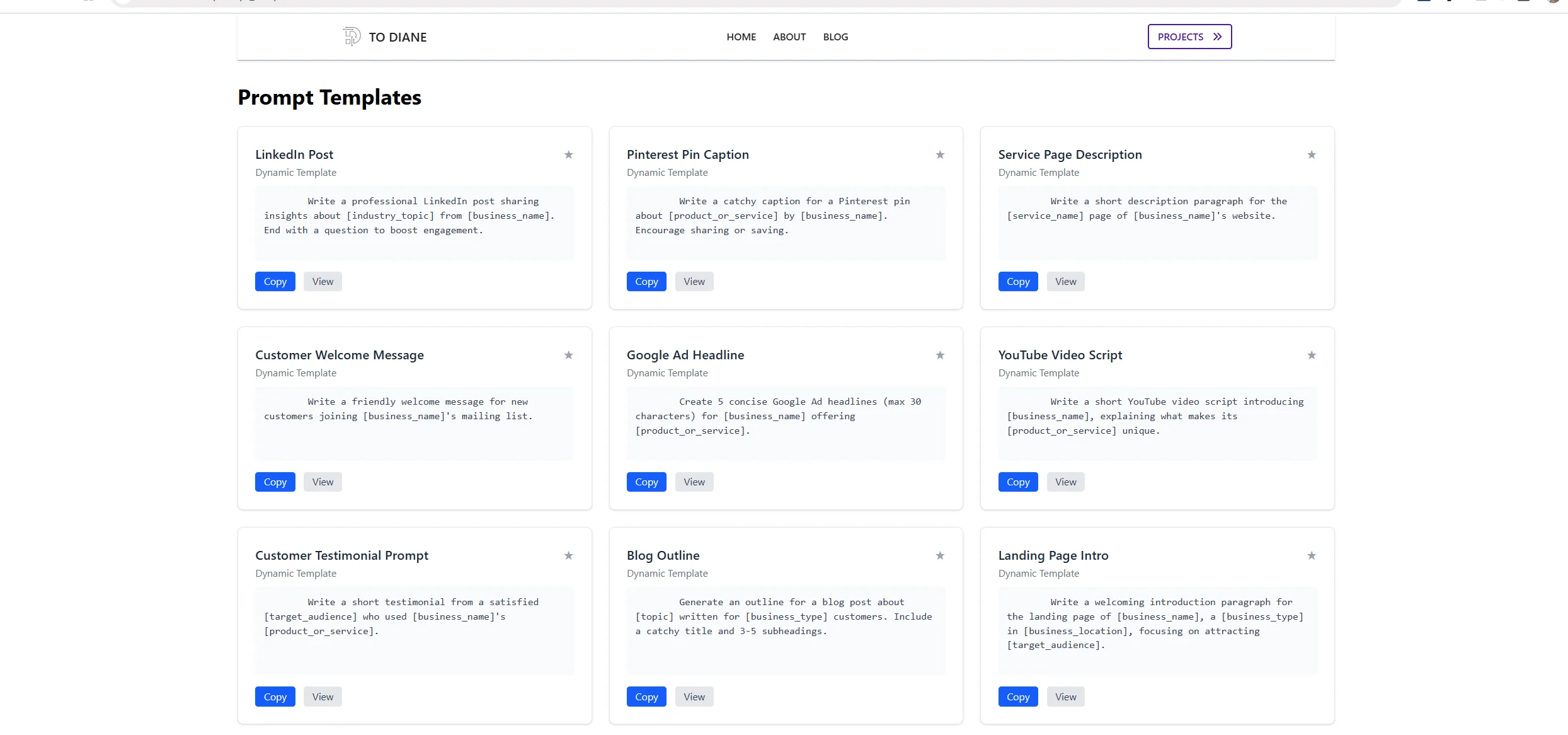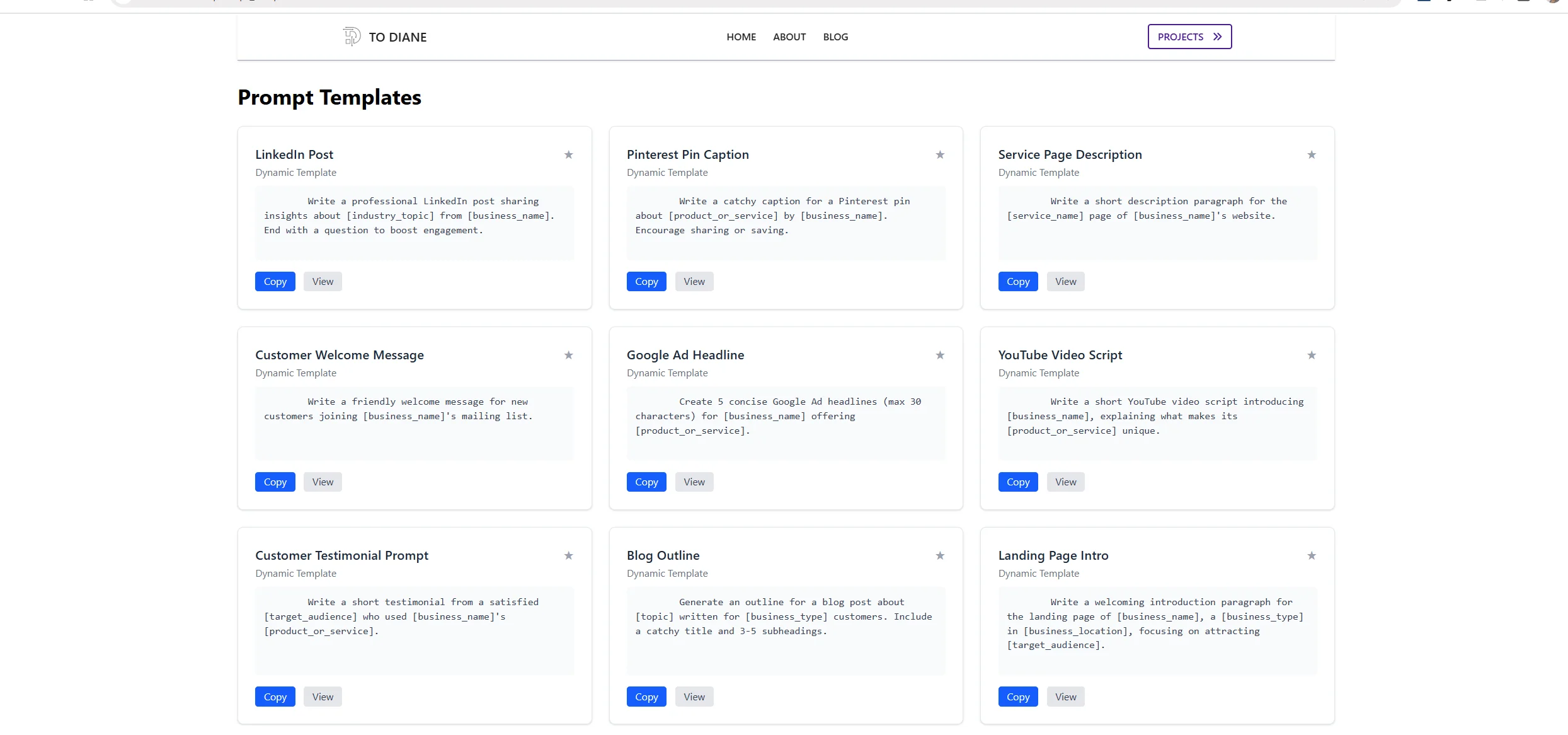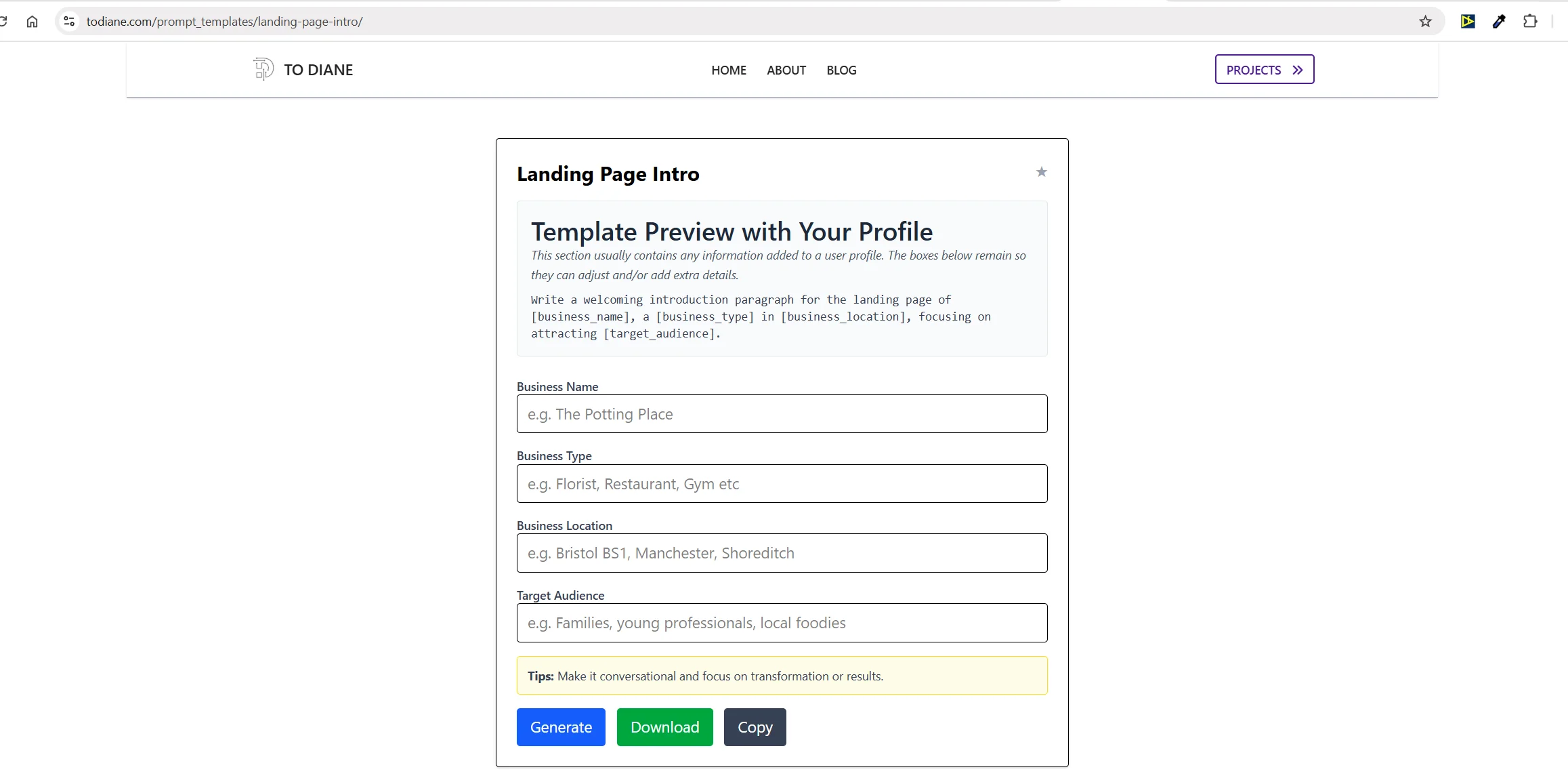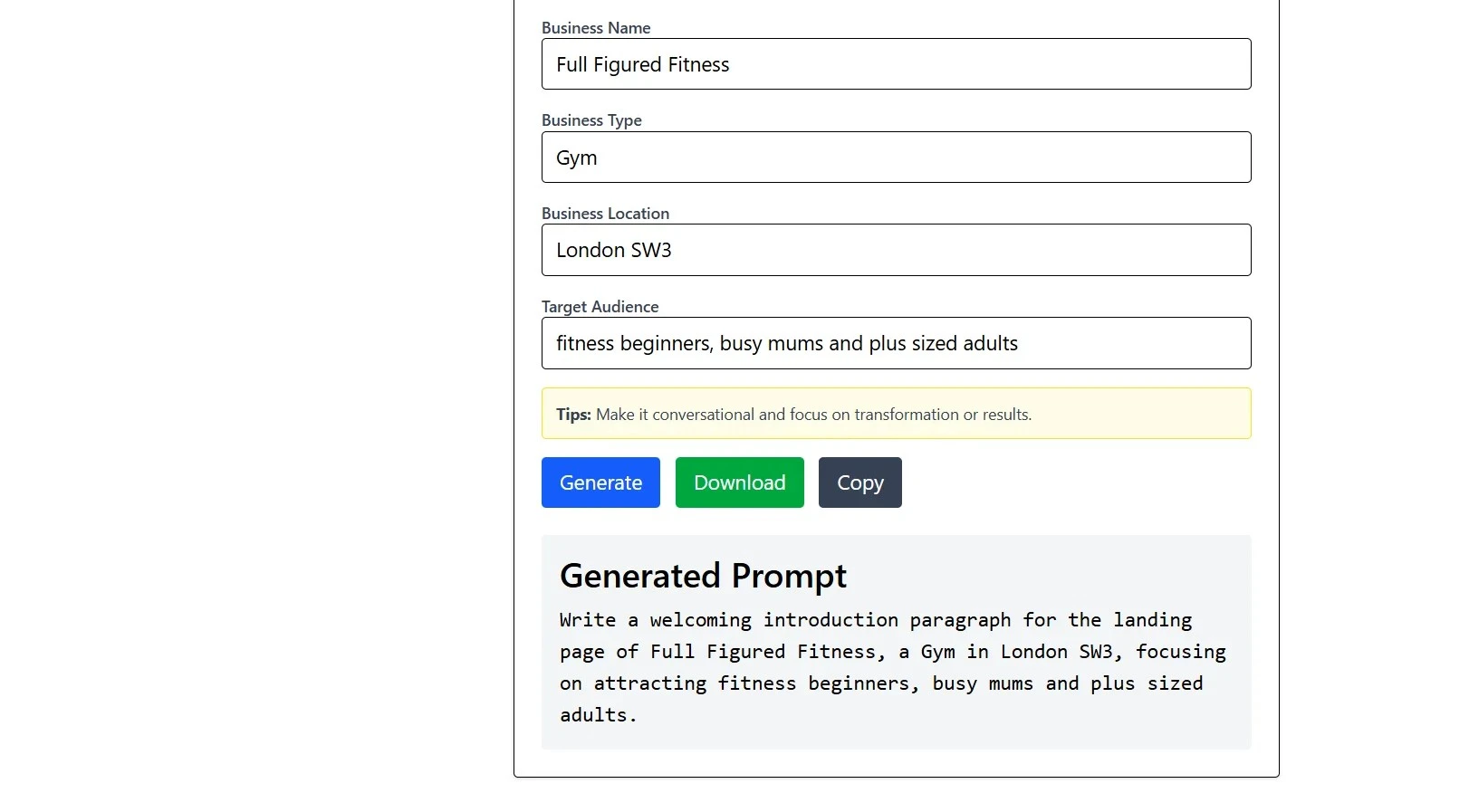Overview
The Prompt Templates app (for AI use) was built to integrate with authenticated user accounts, allowing individuals to log in, fill templates, and save or download their generated prompts. Designed as a modular app that can be reused across multiple projects, I decided to include it here without the need for authentication.
The aim is to simplify the way users create consistent, well-structured prompts for AI-assisted writing. Instead of hardcoding text, the system uses templates with placeholders — such as [business_name] or [target_audience] — that dynamically update based on user input.
Each template belongs to a category (e.g. SEO, social media, sales, blog posts), and authenticated users can select a template, complete a short form, and instantly generate custom AI-ready text.
Using authentication templates can be reused, saved to a personal account, or downloaded as text files. The example url does not ask for authentication.
What makes this project unique is that it’s fully reusable: it can be dropped into any Django site with an accounts system. This allows shared functionality across my portfolio of projects.
Technical Details
Model: PromptTemplate defines the structure and metadata of each template. Placeholders (like [business_name]) are parsed and rendered dynamically.
Form: PromptFillForm auto-generates the relevant fields based on which placeholders appear in a template.
View Logic:
template_list_view() displays all templates with category filters.
prompt_fill_view() retrieves the template, generates a tailored form, and outputs the completed text.
Users can download results as .txt files or save them to their account profile.
Authentication Integration: via the shared Accounts app, ensuring every user has a profile that tracks saved prompts and templates.
Reusable Architecture: structured as an independent Django app (prompt_templates) with its own
URLs, models, and templates, so it can be easily added to new projects.
Example Workflow:
User logs in via the shared authentication system.
Chooses a template (e.g. “SEO Blog Outline”).
The system detects placeholders in the template text and dynamically builds a form.
After submission, the placeholders are replaced with the user’s responses to create a ready-to-use prompt.
The generated text can be downloaded or saved to the user’s profile for future reference.
Results
This app turned out to be one of the most versatile pieces of my development work. It connects creative writing and structured automation - enabling me to quickly prototype AI-driven content tools for any niche.
The modular design means I can reuse the same core logic for business-specific prompt systems, marketing tools, or educational applications. Adding new categories or templates takes only minutes, which makes it ideal for ongoing projects that require scalable prompt management.
It has also helped me refine my approach to user authentication, data relationships, and modular Django app design.
I used ChatGPT to remove the user account so I can display a basic version of it on my site.