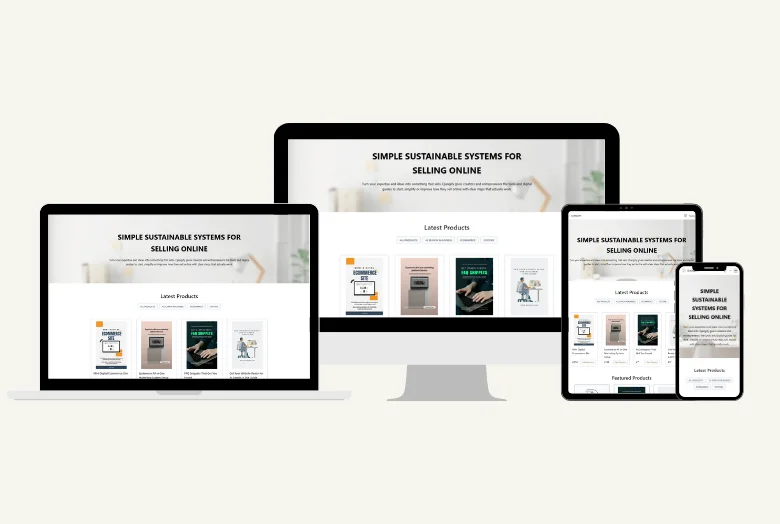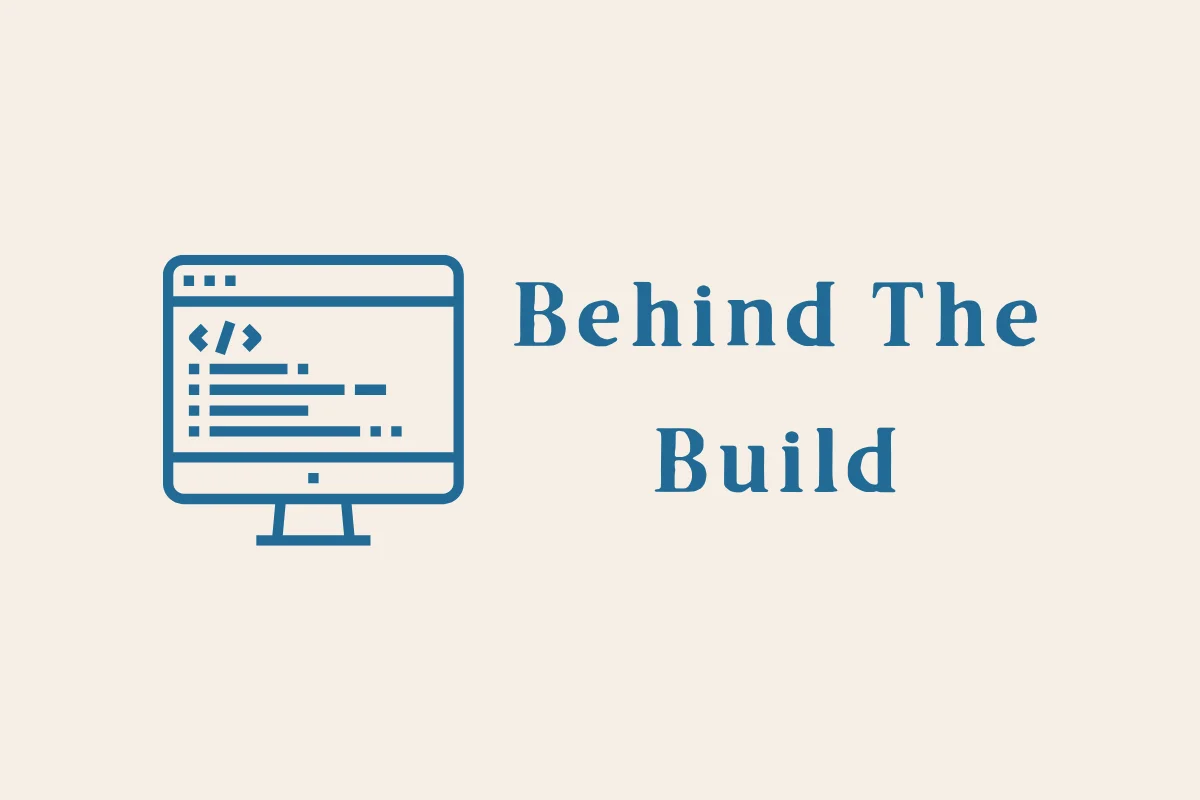As I learned Django, most of my progress came from repetition. Immediately after completing my full-stack developer training, I spent a year setting up project after project, rebuilding the same patterns each time.
I would create a blog, add a shop, wire up checkout pages, dashboards, permissions, and Stripe logic. Over time, that repetition made it easier and faster for me to set up a project. I knew which apps I preferred, which shortcuts worked, and how to assemble a full ecommerce site from memory.
Because ecommerce and backend development are now the heart of my work, the next logical step was to design my own system - one I could use repeatedly and refine over time. I run a small, lifestyle-focused business, often working alone, and I know many creators are in the same position. We do not need bloated platforms or recurring costs. We need systems that are reliable, fast to set up, and fully ours.
That’s what led me to build the Mini eCommerce Builder System - a Django-based framework that lets solo creators and small business owners launch a complete digital-download store in days rather than weeks. It combines the flexibility of open-source Django with the efficiency of a done-for-you setup that simply works.
What Problem It Solves
Traditional ecommerce frameworks are often too heavy for small projects. WordPress plugins can become bloated, Laravel solutions assume long-term agencies, and hosted tools charge large monthly fees.
My goal was to create something that sat comfortably in the middle - a single-purchase, fully owned system that gives creators full control of their data while keeping setup incredibly light and a small monthly fee for hosting.
A few guiding principles shaped the build:
- Ownership first - all code lives in your repository, not a third-party platform.
- Speed of deployment - the shop must be online and functional quickly. I set it up for clients.
- AI-search readiness - every template structured with schema, FAQs, and JSON-LD.
- Simplicity of maintenance – clear separation between front-end theme and business logic.
- Default site holds up to 25 products
- Alternative option for anyone starting out. An ecommerce site that holds 1-3 products - site designed to showcase a single product or up to three maximum.
These ideas became the backbone of the Djangify ecosystem itself.
Laying the Foundations
a) Choosing the Stack
The backend uses Django 5.2 + PostgreSQL, chosen for its stability and ORM power.
For styling, Tailwind CSS v4 with CSS variables provides flexibility for any brand palette.
Each deployment uses:
- pip install django psycopg2-binary whitenoise dj-database-url
- npx tailwindcss -i static/src/input.css -o static/css/output.css --watch
The result: a clean separation between the database, static build, and templating system.
b) Modular Architecture
The system follows a multi-app architecture:
- shop - product models, orders, Stripe integration
- accounts - authentication, dashboard, reviews
- core - site-wide context processors, homepage models
- news - blog and documentation
- infopages - legal pages and documentation
- blog - available as an optional extra
- Also includes - sitemap, and error handling
Each app can be dropped into another project. This modularity is crucial for scaling the system into a builder. One command creates an entire ecommerce environment with sensible defaults.
For example, I have used the infopages app to build a documentation site to keep all documentation related to the builder.
Designing for Reusability
a) Templates Built for Consistency
All visual elements are component-driven Django templates. For example, every card, button, and section uses Tailwind variables such as:
bg-[color:var(--color-brand-primary)]
text-[color:var(--color-font-main)]
This ensures Lighthouse compliance for contrast and accessibility from day one.
Each template includes ARIA labels and responsive layout rules - because I want users’ sites to pass audits without needing accessibility expertise.
b) Dynamic Home Page Model
The HomePageSettings model (a singleton) controls text, hero images, CTA links, and footer info. Updating one record in the admin panel rewrites the homepage dynamically, meaning each client can change their copy without touching code.
This pattern - editable content, fixed structure - keeps sites consistent and secure while giving owners full flexibility over words and images.
5. Stripe Checkout and Secure Delivery
a) Payment Flow
Instead of embedding Stripe directly in templates, I built a small API endpoint using Django views. The order flow:
- User registers and confirms their email using authentication system.
- User adds product → session created with product ID and price.
- User details used during registration appear in the checkout area so no need to resubmit.
Stripe Checkout Session created server-side. - On success, the webhook updates Order status to “completed”.
- The product file is stored in secure storage and delivered after checkout in the success box via a download link and is also available in the owner's dashboard area to download
- Each product is available to download up to 5 times and there is a counter displaying the number of times a product has been downloaded.
This means digital downloads never expose direct URLs - each file is securely stored and served only to verified purchasers.
b) File Protection
Downloads use a dual-storage strategy:
Public storage for images, thumbnails, and previews.
Secure storage for paid files, accessed only via signed URLs.
This approach balances security with performance and complies with privacy best practices.
The Builder Logic
The “builder” part of the system is what turns this from a simple shop into a replicable product.
A management command (python manage.py create_mini_shop) runs a script that:
- Clones a base template repository.
- Inserts project-specific branding and environment variables.
- Creates the first superuser, example product, and homepage entry.
In minutes, I have a working ecommerce demo ready to customise. I then add up to six products for the user, their logo and brand colours and provide a PDF handover sheet with login details.
Testing and Lighthouse Optimisation
I manually test everything during the setup page. I prefer to manually test to ensure everything works. I will set setting up a product, buying a product using Stripe developer 424242. I register a fake user and I go through the process of authentication.
I use Lighthouse to check on images used and other processes.
Accessibility and best-practice scores stay above 95.
ARIA roles, lazy-loaded images, and properly labelled buttons are standard.
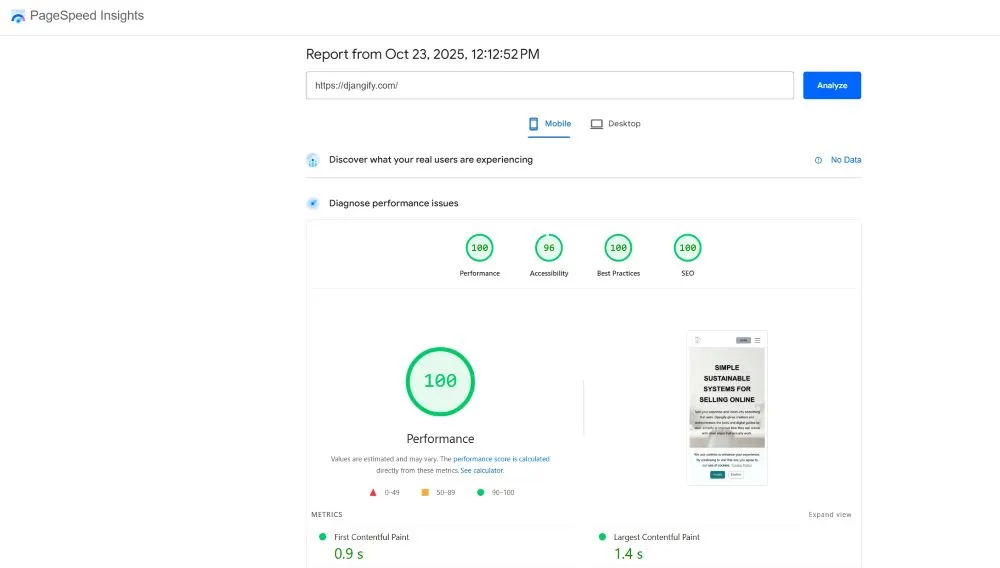
Because many creators rely on Google SGE and AI Overviews, these small details matter - they make content parsable by large-language models and search AI.
How This eCommerce Site Builder Differs from Typical Frameworks
No monthly cost for owning the system. There is a one-time purchase; the client owns the site.
Small monthly fee to cover hosting costs. Each site is hosted on my VPS hosting platform and not on shared hosting.
Built for digital products – not inventory management or shipping.
SEO + AI visibility baked in – JSON-LD schema, FAQs, and cluster-ready structure.
Extensible by developers – new apps can plug in without breaking the base.
Readable code – all files documented; beginners can learn Django from the setup.
Essentially, it is not a competitor to larger more experienced platforms. It is an alternative path for anyone who want ownership and simplicity without paying ongoing monthly platform fees.
Live Examples
These live examples are also working sites and accepts orders.
https://www.zestizm.com - Sells one single product
https://djangify.com/ecommerce-demo/ - Demo page to show a site selling 2 or 3 products
https://www.djangify.com - Sells 4-10 products
https://www.inspirationalguidance.com - Sells over 10 products
Once complete I will host the documentation site at ecommerce.todiane.com but this is currently in development and only local.
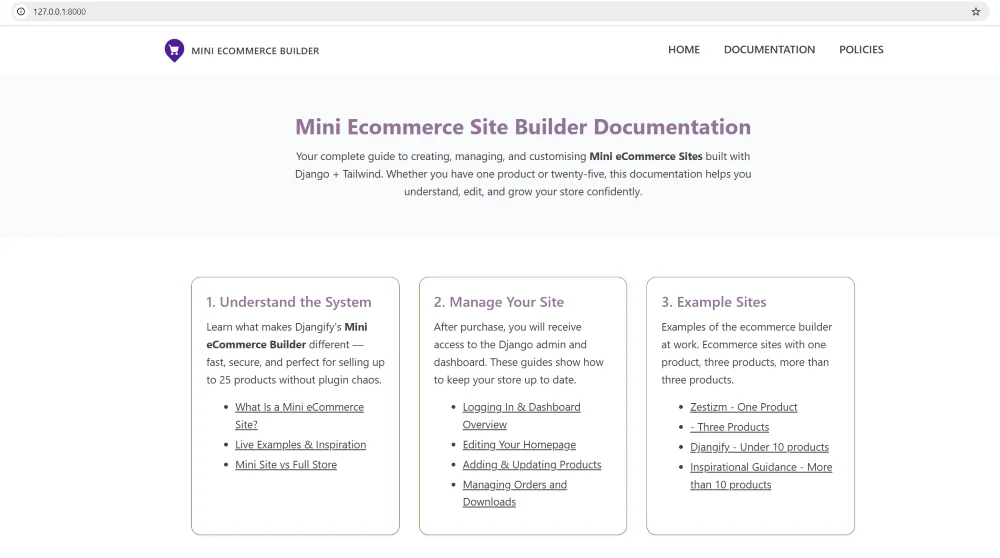
Frequently Asked Questions
Q: Can this ecommerce builder system sell both digital and coaching products?
Yes. The product model includes two types — download and coaching. You can sell digital files or bookable sessions. The checkout handles both, and the dashboard tracks purchases by type.
Q: Is Stripe the only payment option?
Currently yes, because Stripe’s API covers cards, Apple Pay, and Google Pay. However, the checkout flow is modular, so adding PayPal or Paddle later will not affect existing orders.
Q: Can non-developers use it?
Absolutely. Once deployed, content editing happens through the Django admin. No code changes are needed to add products, blog posts, or CTAs. Developers can extend it; creators can run it.
Q: How does the Django backend handle file downloads safely?
Files are stored in secure storage and accessed via the dashboard area of the purchaser. Only verified orders can download products, protecting both your intellectual property and your customers’ data.
Q: How does this compare to using a SaaS platform?
SaaS tools are faster at first but limit ownership. The Mini eCommerce Builder gives you full control, no ongoing fees, and a system you can extend or resell.
Why It Matters
Building this system taught me a crucial lesson: simplicity is the hardest thing to design.
Every shortcut I removed made the final system stronger - fewer dependencies, faster load, easier maintenance.
The Mini eCommerce Builder System is more than a product; it is a framework for sustainable digital creation. It helps creators launch real shops, developers build reliable backends, and small businesses gain digital independence.
If you would like to see it in action, you can explore the working demo on the Djangify site.
It is proof that when code, clarity, and care align - even a “mini” shop can deliver a big impact.
Thanks for sharing: